DB Migration Tool¶
https://blueprints.launchpad.net/tacker/+spec/db-migration-tool
This specification describes a tool to perform DB migration from v1 API to v2 API.
Problem description¶
Tacker supports multi-version API: v1 API based on SOL 003 v2.6.1 [1] and v2 API based on v3.3.1 [2]. Since v2 API doesn’t have backward compatibility for v1 API, the v1 API users who want to shift from v1 API to v2 API have to terminate their VNF once and re-instantiate them with v2 API. However, this will incur a service outage and thus not realistic. Moreover, some VNFs run for more than 5 years, which consequently means that Tacker cannot deprecate an old API version for more than 5 years. This can be a barrier to the future update roadmap of Tacker when it plans to implement a new ETSI SOL release, e.g., Rel. 4. This is simply because, without the deprecation of an old API, the maintenance cost increases as the supported versions increase. Therefore, a means of migrating from v1 API to v2 API without service outage of the VNF is necessary. This specification proposes a DB migration tool for API version update.
Proposed change¶
We would implement a DB migration tool by adding DB migration functionality to the tacker-db-manage command. Details are described below.
1) Target tables of migration:¶
Target tables to be migrated
VnfInstanceV2
VnfLcmOpOccV2
Source tables to be migrated
vnf
vnf_attribute
vnf_instances
vnf_instantiated_info
vnf_lcm_op_occs
2) Target VNFs:¶
One of the following can be selected when executing the command.
The VNF that is specified by VNFID
All VNFs that their records in the vnf_instances table for which the “deleted” field is not 1.
3) Tool execution method:¶
DB migration is executed by the following command.
$ tacker-db-manage migrate-to-v2 { --all | [ --mark-delete --api-ver { v1 | v2 } ] --vnf-id <vnf-id> } [--keep-orig]
The options are defined as follows:
--all: Migrate all VNFs on vnf_instances that “deleted” field is not 1--vnf-id <vnf-id>: The specific VNF will be migrated--keep-orig: Keep v1 records without erasing them (Erasing them is default)
--keep-orig option can be specfied to
keep the pre-migration records, oppositely,
the --mark-delete --api-ver { v1 | v2 } --vnf-id <vnf-id> option can be used
to complete or rollback the migration:
--mark-delete --api-ver v1 --vnf-id <vnf-id>: To complete the migration and erase the records before migration. It updates the value of the v1 records’ “deleted” field to 1 with specific VNF and complete DB migration--mark-delete --api-ver v2 --vnf-id <vnf-id>: To rollback the migration and erase the records after the migration. It updates the value of the v2 records’ “deleted” field to 1 with specific VNF and rollback DB migration
Then records can be deleted completely by executing the tacker-db-manage command
with subcommand of purge_deleted.
4) Sequence of tool execution:¶
When the command is
$ tacker-db-manage migrate-to-v2 --all [ --keep-orig ]
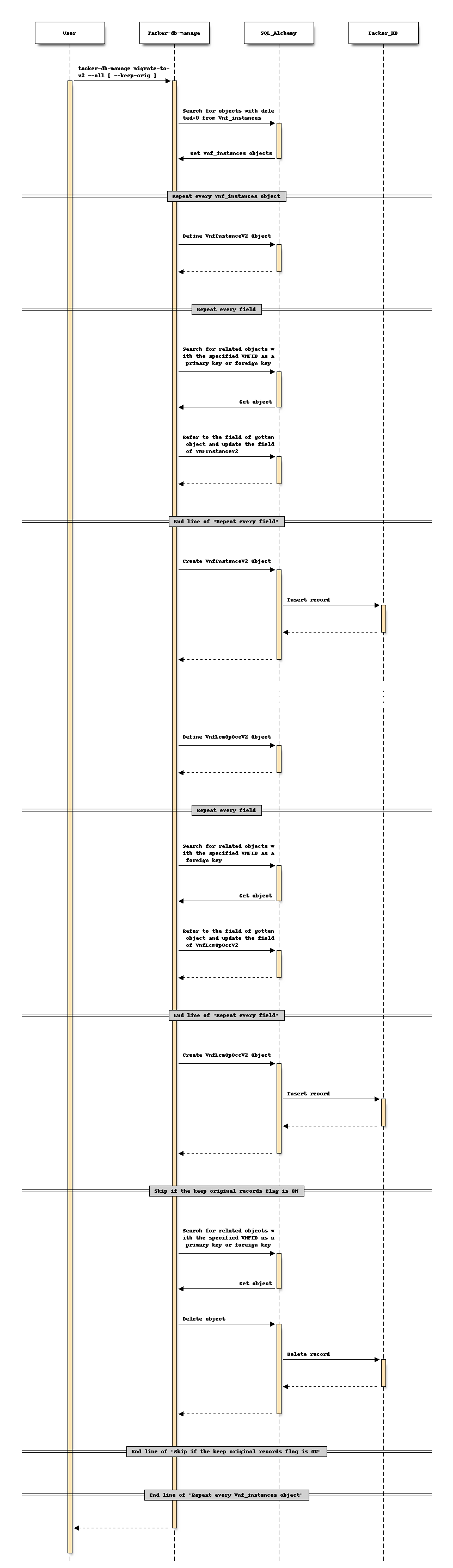
When the command is
$ tacker-db-manage migrate-to-v2 --vnf-id <vnf-id> [ --keep-orig ]
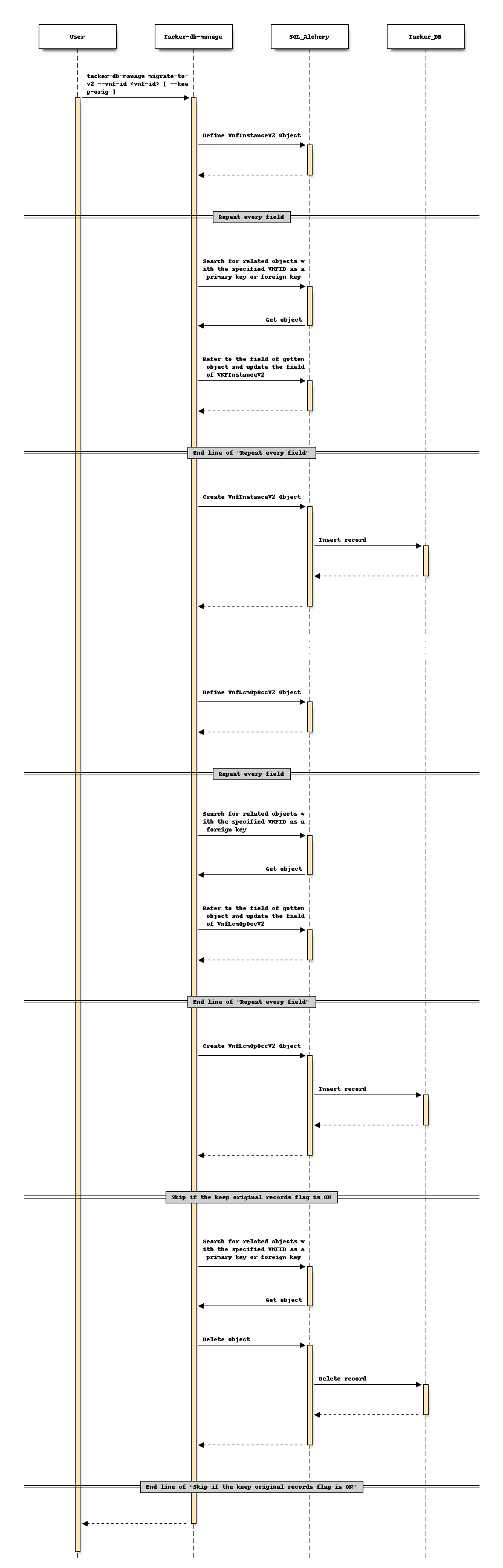
When the command is
$ tacker-db-manage migrate-to-v2 --mark-delete --api-ver v1 --vnf-id <vnf-id>
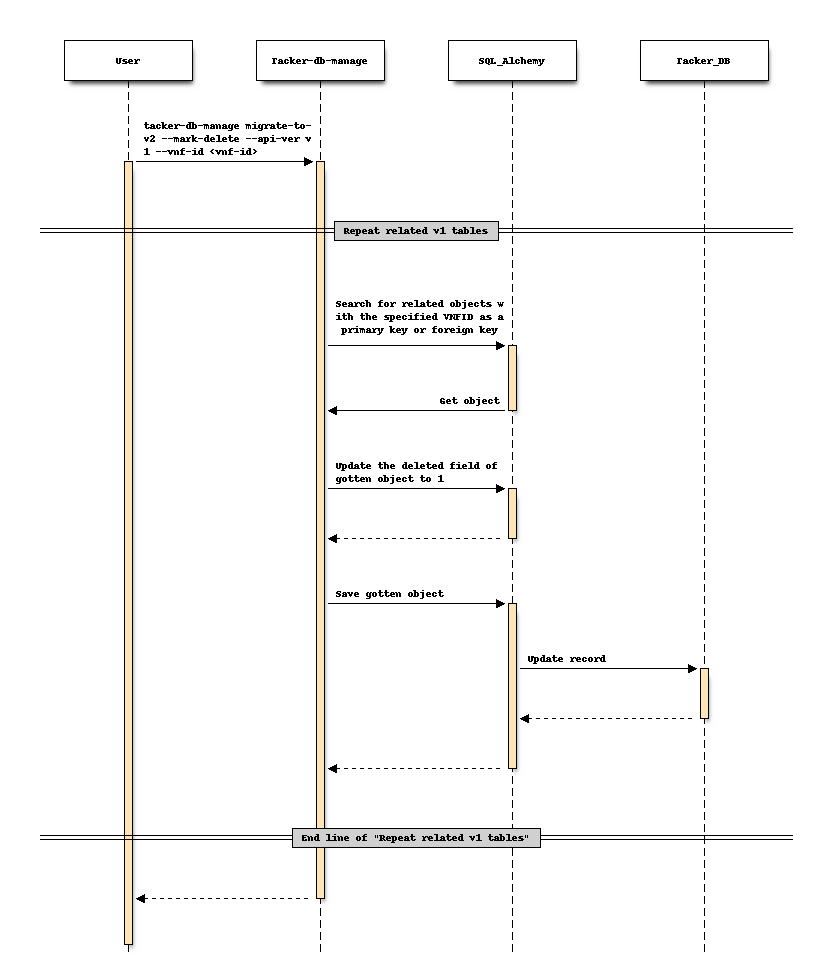
When the command is
$ tacker-db-manage migrate-to-v2 --mark-delete --api-ver v2 --vnf-id <vnf-id>
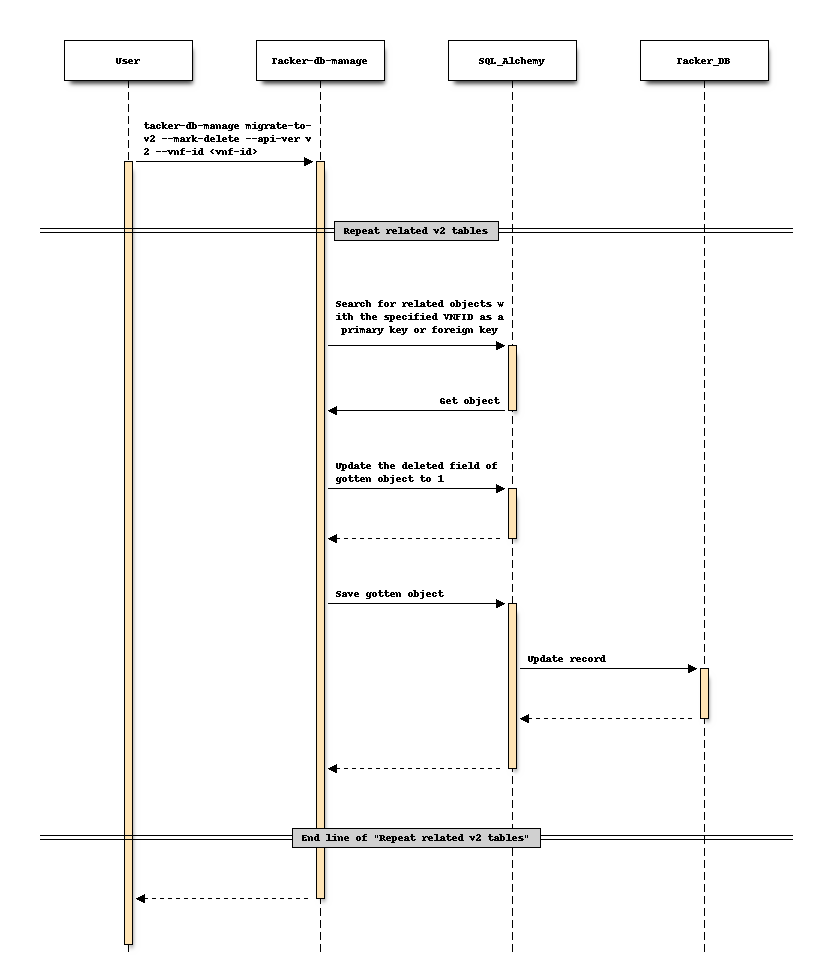
Data model impact¶
None
REST API impact¶
None
Security impact¶
None
Notifications impact¶
None
Other end user impact¶
None
Performance Impact¶
None
Other deployer impact¶
None
Developer impact¶
None
Implementation¶
Assignee(s)¶
- Primary assignee:
Masaki Oyama <ma-ooyama@kddi.com>
- Other contributors:
Kinjou Yukihiro <yu-kinjou@kddi.com>
Xu Hongjin <ho-xu@kddi.com>
Work Items¶
Implement migration function to tacker-db-manage command
Add unit test
Add functional test
Add user document
Dependencies¶
None
Testing¶
Unit test and functional test will be added.
Documentation Impact¶
Documentation about tool usage will be added.
