Support persistent volumes for Kubernetes cluster with MgmtDriver¶
https://blueprints.launchpad.net/tacker/+spec/pv-k8s-cluster
Problem description¶
The Tacker Wallaby release supports managing a Kubernetes cluster as VNF instance with ETSI NFV-SOL003 [1] VNF Lifecycle Management interface with MgmtDriver according to the spec “Support deploying Kubernetes cluster with MgmtDriver” [2]. This specification proposes that the deployed Kubernetes cluster VNF has a Storage server with Cinder volume to enable Users to deploy CNF which has PersistentVolume on it.
Proposed change¶
The LCM operations for Kubernetes cluster VNF require the following changes:
Instantiate operation for Kubernetes cluster with MgmtDriver [2].
Create a Storage server VM with Cinder volume.
MgmtDriver exposes Cinder volume as NFS shared directories in the Storage server.
MgmtDriver registers NFS shared directories as Kubernetes PersistentVolumes.
Heal operation for the entire Kubernetes cluster with MgmtDriver [3].
MgmtDriver exposes Cinder volume as NFS shared directories in the respawned Storage server.
MgmtDriver registers NFS shared directories as Kubernetes PersistentVolumes.
Heal operation for the Storage server VM with MgmtDriver.
MgmtDriver performs the following processes in
heal_start.Check that all registered PersistentVolumes in the Kubernetes cluster are not in use, otherwise fail.
Deletes all the PersistentVolumes.
Note
All the PersistentVolumes should be deleted before healing the Storage server VM. Not to make Pods go failed state, it is also required to terminate the Pods with PersistentVolumes.
MgmtDriver performs the following processes in
heal_end.MgmtDriver exposes Cinder volume as NFS shared directories in the respawned Storage server.
MgmtDriver registers NFS shared directories as Kubernetes PersistentVolumes.
Install NFS client on newly created Master/Worker VMs in all LCM operations. The following LCM operations need some additional process to install NFS client in the created Master/Worker VMs.
Scale-out operation for Kubernetes cluster Worker-nodes with MgmtDriver [4].
MgmtDriver installs the NFS client in
scale_end.Heal operation for a single node (Master/Worker) in Kubernetes cluster with MgmtDriver [3].
MgmtDriver installs the NFS client in
heal_end.
Note
Scale operation for the Storage server VM is not supported.
Scale-in operation for Worker nodes is unchanged.
Terminate operation is unchanged.
Note
When user deploys their CNF as Pods with PersistentVolume, PersistentVolumeClaim should be defined in Kubernetes resource files. PersistentVolumeClaim and controller resources such as Deployment, ReplicaSet, and Pod, are already supported in “Container Network Function (CNF) with VNFM and CISM” in Victoria release [5].
Instantiate operation for Kubernetes cluster with PersistentVolumes¶
Add PersistentVolumes provided by Storage server VM to spec “Support deploying Kubernetes cluster with MgmtDriver” [2].
The diagram below shows creation of Kubernetes cluster and registration of PersistentVolumes:
+---------+ +---------+
| Cluster | | |
| Install | | VNFD |
+-------------------+ | Script | | |
| PersistentVolumes | +-------+-+ +-+-------+
| manifest(yaml) +--+ | |
+-------------------+ | v v
+---------------+ | +----------+ +---------------+
| LCM operation | +--->| | | Instantiation |
| UserData +------>| CSAR | | Request with |
+---------------+ | | | Additional |
+------------+ +--->| | | Params |
| Heat | | +----+-----+ +-+-------------+
| Template +--+ | | 1. Instantiate VNF
| (Base HOT) | | |
+------------+ +-----+----------+-------------+
| v v VNFM |
| +-------------------+ |
| | TackerServer | |
| +-------+-----------+ |
3. Kubernetes Cluster | | |
Installation | v |
6. NFS client | +----------------------+ |
Installation | | +--------------+ | |
+--------------+-----------------------------+--+---+ | | |
| | | | | | | |
+-------+--------------+--------+ | | | | | |
| | | | | | | | | |
| +----+-----+ +----+-----+ | 7. Kubernetes | | | | | |
| | v | | v | | PersistentVolumes | | | | | |
| | +------+ | | +------+ | | Registration | | | MgmtDriver | | |
| | |Worker| | | |Master|<+--+--------------------+--+---+ | | |
| | +------+ | | +------+ | | | | | | | |
| | VM | | VM | | | | | | | |
| +----------+ +----------+ | +-+--+---+ | | |
| +-------------------------+ | 5. NFS server | | | | | | |
| | +---------------+ | | Installation | | | +-+ | | |
| | | NFS |<---+--+------------------+ | | | +--------------+ | |
| | +---------------+ | | 4. Set up Cinder | | | | |
| | +---------------+ | | volume directories | | | | |
| | | Cinder volume |<---+--+--------------------+--+-+ +--------------+ | |
| | +---------------+ | | | | | OpenStack | | |
| | | |<-------------------+--+---+ Infra Driver | | |
| | Storage server VM | | 2. Create VMs | | +--------------+ | |
| +-------------------------+ |(MasterVM/WorkerVM/ | | | |
+-------------------------------+ Storage server VM | | Tacker Conductor | |
+-------------------------------+ with Cinder volume)| +----------------------+ |
| Hardware Resources | | |
+-------------------------------+ +------------------------------+
VNFD for Kubernetes cluster with UserData¶
It is basically the same as user guide “How to use Mgmt Driver for deploying Kubernetes Cluster” [6], except for the following additions.
Add definitions related to the Storage server VM to the VNFD and Heat template (Base HOT) as the following samples:
VNFD:
node_templates:
...
storage_server:
type: tosca.nodes.nfv.Vdu.Compute
...
requirements:
- virtual_storage: storage_server_volume
...
storage_server_volume:
type: tosca.nodes.nfv.Vdu.VirtualBlockStorage
properties:
virtual_block_storage_data:
...
storage_server_CP:
type: tosca.nodes.nfv.VduCp
...
requirements:
- virtual_binding: storage_server
...
Heat template(Base HOT):
resources:
...
storage_server_volume:
type: OS::Cinder::Volume
properties:
...
storage_server_CP:
type: OS::Neutron::Port
properties:
...
storage_server:
type: OS::Nova::Server
properties:
name: storage_server
block_device_mapping_v2:
- device_name: vdb
volume_id: {get_resource: storage_server_volume}
boot_index: -1
networks:
- port: {get_resource: storage_server_CP}
...
Request parameters for Instantiate Kubernetes cluster with PersistentVolumes¶
Add the following attributes to additionalParams described in the user
guide “How to use Mgmt Driver for deploying Kubernetes
Cluster” [6].
Attribute name |
Cardinality |
Parameter description |
|---|---|---|
k8s_cluster_installation_param |
1 |
Configuration for Kubernetes cluster installation. |
>storage_server |
0..1 |
Optional. Configuration for the Storage server VM. If the function of this specification is not used, the attribute is omitted. |
>>ssh_cp_name |
1 |
CP name that MgmtDriver uses when SSH/SFTP access to the Storage server VM. |
>>username |
1 |
User name that MgmtDriver uses when SSH/SFTP access to the Storage server VM. |
>>password |
1 |
User password that MgmtDriver uses when SSH/SFTP access to the Storage server VM. |
>>cinder_volume_setup_params |
1..N |
Configurations for Cinder volume directories on the Storage server VM. |
>>>volume_resource_id |
1 |
The resource ID of the Cinder volume defined in the heat template (Base HOT). This attribute is used by the MgmtDriver to identify the Cinder volume. |
>>>mount_to |
1 |
Directory path where the Cinder volume will be mounted on the Storage server VM. |
>>nfs_server_setup_params |
1..N |
Configurations for NFS exports on the Storage server VM. |
>>>export_dir |
1 |
Directory path to be exported over NFS. |
>>>export_to |
1 |
The network address to which the directory is exported over NFS. |
>pv_registration_params |
0..N |
Optional. Configuration for Kubernetes PersistentVolumes. If the function of this specification is not used, the attribute is omitted. |
>>pv_manifest_file_path |
1 |
Path of manifest file for Kubernetes PersistentVolume in VNF Package. |
>>nfs_server_cp |
1 |
CP name of the NFS server. If DHCP is enabled for the network used by NFS, the NFS server IP address in the manifest file for Kubernetes PersistentVolume cannot be preconfigured. Therefore, the NFS server IP address in the manifest file is replaced with the IP address of the CP specified by this attribute. |
The following is a sample of body provided in the Instantiate VNF request POST /vnflcm/v1/vnf_instances/{vnfInstanceId}/instantiate:
{
"flavourId": "simple",
"additionalParams": {
"k8s_cluster_installation_param": {
"script_path": "Scripts/install_k8s_cluster.sh",
"vim_name": "kubernetes_vim",
"master_node": {
"aspect_id": "master_instance",
"ssh_cp_name": "masterNode_CP1",
"nic_cp_name": "masterNode_CP1",
"username": "ubuntu",
"password": "ubuntu",
"pod_cidr": "192.168.3.0/16",
"cluster_cidr": "10.199.187.0/24",
"cluster_cp_name": "masterNode_CP1"
},
"worker_node": {
"aspect_id": "worker_instance",
"ssh_cp_name": "workerNode_CP2",
"nic_cp_name": "workerNode_CP2",
"username": "ubuntu",
"password": "ubuntu"
},
"proxy": {
"http_proxy": "http://user1:password1@host1:port1",
"https_proxy": "https://user2:password2@host2:port2",
"no_proxy": "192.168.246.0/24,10.0.0.1",
"k8s_node_cidr": "10.10.0.0/24"
},
"storage_server": {
"ssh_cp_name": "storage_server_CP",
"username": "ubuntu",
"password": "ubuntu",
"cinder_volume_setup_params": [
{
"volume_resource_id": "storage_server_volume",
"mount_to": "/volume"
}
],
"nfs_server_setup_params": [
{
"export_dir": "/volume/nfs/pv1",
"export_to": "10.10.0.0/24"
},
{
"export_dir": "/volume/nfs/pv2",
"export_to": "10.10.0.0/24"
},
{
"export_dir": "/volume/nfs/pv3",
"export_to": "10.10.0.0/24"
}
]
},
"pv_registration_params": [
{
"pv_manifest_file_path": "Files/kubernetes/nfs-pv1.yaml",
"nfs_server_cp": "storage_server_CP"
},
{
"pv_manifest_file_path": "Files/kubernetes/nfs-pv2.yaml",
"nfs_server_cp": "storage_server_CP"
},
{
"pv_manifest_file_path": "Files/kubernetes/nfs-pv3.yaml",
"nfs_server_cp": "storage_server_CP"
}
]
},
"lcm-operation-user-data": "./UserData/k8s_cluster_user_data.py",
"lcm-operation-user-data-class": "KubernetesClusterUserData"
},
"extVirtualLinks": [
{
"id": "net0_master",
"resourceId": "f0c82461-36b5-4d86-8322-b0bc19cda65f",
"extCps": [
{
"cpdId": "masterNode_CP1",
"cpConfig": [
{
"cpProtocolData": [
{
"layerProtocol": "IP_OVER_ETHERNET"
}
]
}
]
}
]
},
{
"id": "net0_worker",
"resourceId": "f0c82461-36b5-4d86-8322-b0bc19cda65f",
"extCps": [
{
"cpdId": "workerNode_CP2",
"cpConfig": [
{
"cpProtocolData": [
{
"layerProtocol": "IP_OVER_ETHERNET"
}
]
}
]
}
]
},
{
"id": "net0_storage",
"resourceId": "f0c82461-36b5-4d86-8322-b0bc19cda65f",
"extCps": [
{
"cpdId": "storage_server_CP",
"cpConfig": [
{
"cpProtocolData": [
{
"layerProtocol": "IP_OVER_ETHERNET"
}
]
}
]
}
]
}
],
"vimConnectionInfo": [
{
"id": "8a3adb69-0784-43c7-833e-aab0b6ab4470",
"vimId": "8d8373fe-6977-49ff-83ac-7756572ed186",
"vimType": "openstack"
}
]
}
Sequence for Instantiate Kubernetes cluster with PersistentVolumes¶
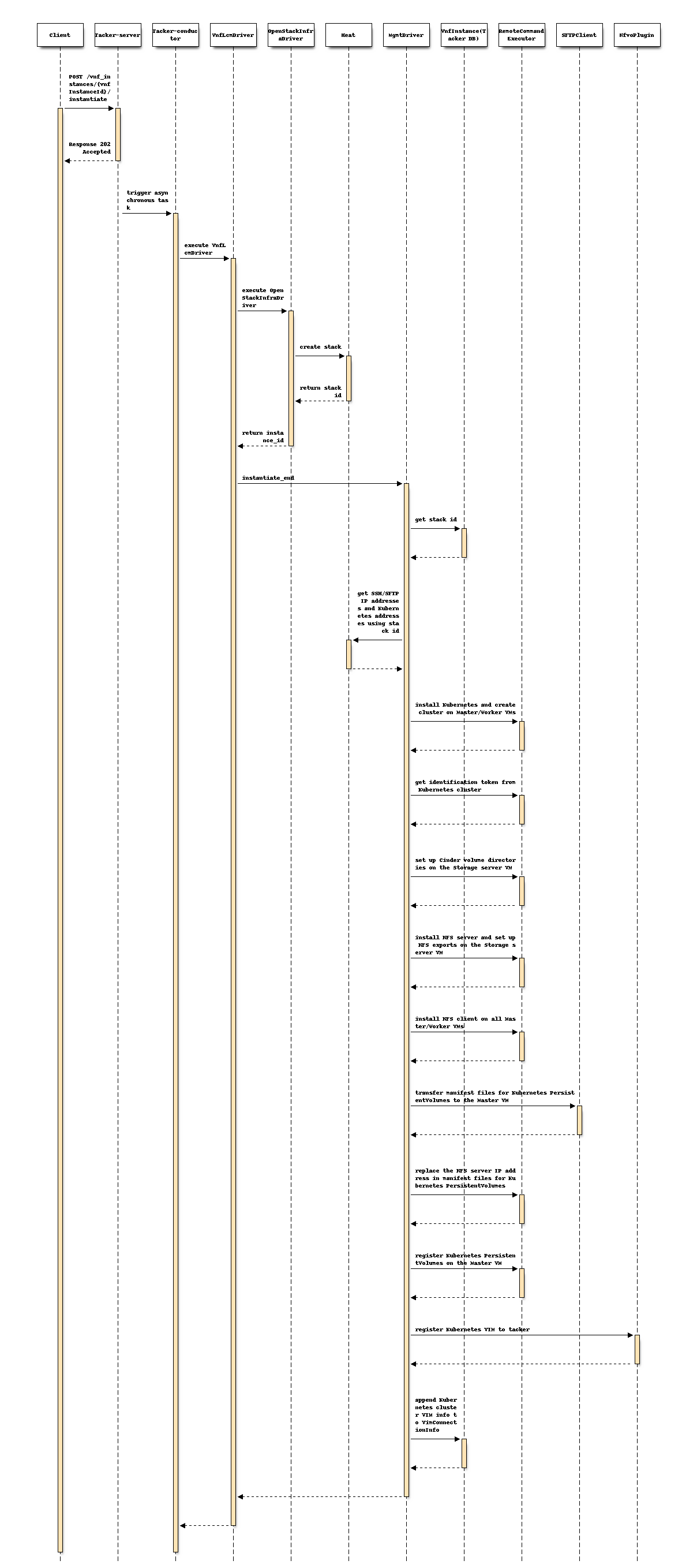
The procedure consists of the following steps as illustrated in above sequence.
Client sends a POST Instantiate VNF request.
It is basically the same sequence as described in spec “Support deployment Kubernetes cluster with MgmtDriver” [2], except for the following additional processes.
The following processes are added to
instantiate_end.MgmtDriver creates file system for Cinder volume and mounts it to a directory on the Storage server VM.
MgmtDriver installs the NFS server and sets up NFS exports on the Storage server VM.
MgmtDriver installs the NFS client on all Master/Worker VMs.
MgmtDriver transfers manifest files for Kubernetes PersistentVolumes to the Master VM.
MgmtDriver replaces the NFS server IP address in manifest files for Kubernetes PersistentVolumes with the actual NFS server IP address.
MgmtDriver uses CLI to register PersistentVolumes on the Master VM.
Note
It is assumed that the OS of the Storage Server VM is Ubuntu. The file system for the Cinder volume is created with “ext4”.
Heal operation for the entire Kubernetes cluster with PersistentVolumes¶
Add PersistentVolumes provided by Storage server VM to spec “Support Healing Kubernetes Master/Worker-nodes with Mgmtdriver” [3].
The diagram below shows Heal(entire Kubernetes cluster) operation:
+---------------+
| Heal Request |
+---+-----------+
| 1. Heal VNF
|
+----------------+-------------+
| v VNFM |
| +-------------------+ |
| | TackerServer | |
| +-------+-----------+ |
5. Kubernetes Cluster | | |
Installation | v |
8. NFS client | +----------------------+ |
Installation | | +--------------+ | |
+--------------+-------------------------------+--+---+ | | |
| | | | | | | |
+-------+--------------+--------+ | | | | | |
| | | | | | | | | |
| +----+-----+ +----+-----+ | 9. Kubernetes | | | | | |
| | v | | v | | PersistentVolumes | | | | | |
| | +------+ | | +------+ | | Registration | | | MgmtDriver | | |
| | |Worker| | | |Master|<+--+----------------------+--+---+ | | |
| | +------+ | | +------+ | | | | | | | |
| | VM | | VM | | | | | | | |
| +----------+ +----------+ | | | | | | |
| +-------------------------+ | 7. NFS server | | | | | |
| | +---------------+ | | Installation | | | | | |
| | | NFS |<---+--+----------------------+--+---+ | | |
| | +---------------+ | | 6. Set up Cinder | | | | | |
| | +---------------+ | | volume directories | | | | | |
| | | Cinder volume |<---+--+----------------------+--+---+ | | |
| | +---------------+ | | | | +--------------+ | |
| | Storage server VM | | | | 2. Delete old | |
| +-------------------------+ | | | Kubernetes cluster | |
| New VMs |<-------------------+ | | information | |
+-------------------------------+ 4. Create VMs | | | 10. Register new | |
+-------------------------------+(MasterVM/WorkerVM/ | | | Kubernetes cluster | |
| +----------+ +----------+ | Storage server VM | | | information | |
| | +------+ | | +------+ | | with Cinder volume)| | | | |
| | |Worker| | | |Master| | | | | | | |
| | +------+ | | +------+ | | | | | | |
| | VM | | VM | | | | | | |
| +----------+ +----------+ | | | | | |
| +-------------------------+ | | | | | |
| | +---------------+ | | | | | +--------------+ | |
| | | NFS | | | +-+--+---+ | | |
| | +---------------+ | | | | | OpenStack | | |
| | +---------------+ | | | | | Infra Driver | | |
| | | Cinder volume | | |<---------------------+--+---+ | | |
| | +---------------+ | | 3. Delete VMs | | +--------------+ | |
| | Storage server VM | |(MasterVM/WorkerVM/ | | | |
| +-------------------------+ | Storage server VM | | | |
| Old VMs | with Cinder volume) | | | |
+-------------------------------+ | | Tacker Conductor | |
+-------------------------------+ | +----------------------+ |
| Hardware Resources | | |
+-------------------------------+ +------------------------------+
VNFD for Heal(entire Kubernetes cluster) operation¶
No change from spec “Support Healing Kubernetes Master/Worker-nodes with Mgmtdriver” [3].
Request parameters for Heal(entire Kubernetes cluster) operation¶
No change from spec “Support Healing Kubernetes Master/Worker-nodes with Mgmtdriver” [3].
Procedure for Heal(entire Kubernetes cluster) operation¶
The procedure consists of the following steps.
Client sends a POST Heal VNF request.
It is basically the same sequence as described in spec “Support Healing Kubernetes Master/Worker-nodes with Mgmtdriver” [3], except for the following additional processes.
The following processes are added to
heal_end.MgmtDriver gets
additionalParamsof Instantiate VNF request from VnfInstance(Tacker DB).MgmtDriver creates file system for Cinder volume and mounts it to a directory on the new Storage server VM.
MgmtDriver installs the NFS server and sets up NFS exports on the new Storage server VM.
MgmtDriver installs the NFS client on all new Master/Worker VMs.
MgmtDriver transfers manifest files for Kubernetes PersistentVolumes to the new Master VM.
MgmtDriver replaces the NFS server IP address in manifest files for Kubernetes PersistentVolumes with the actual NFS server IP address.
MgmtDriver uses CLI to register Kubernetes PersistentVolumes on the new Master VM.
Heal operation for the Storage server VM¶
The diagram below shows Heal operation for the Storage server VM:
+---------------+
| Heal Request |
+---+-----------+
| 1. Heal VNF
|
+----------------+-------------+
| v VNFM |
| +-------------------+ |
| | TackerServer | |
2. Delete old | +-------+-----------+ |
Kubernetes | | |
+-------------------------------+ PersistentVolumes | v |
| +----------+ | 7. Register new | +----------------------+ |
| | | | Kubernetes | | +--------------+ | |
| | +------+ | | PersistentVolumes | | | | | |
| | |Master|<+--+----------------------+--+---+ | | |
| | +------+ | | | | | | | |
| | VM | | | | | | | |
| +----------+ | | | | | | |
| +-------------------------+ | 6. NFS server | | | MgmtDriver | | |
| | +---------------+ | | Installation | | | | | |
| | | NFS |<---+--+----------------------+--+---+ | | |
| | +---------------+ | | 5. Set up Cinder | | | | | |
| | +---------------+ | | volume directories | | | | | |
| | | Cinder volume |<---+--+----------------------+--+---+ | | |
| | +---------------+ | | | | +--------------+ | |
| | New Storage server VM |<-+--------------------+ | | | |
| +-------------------------+ | 4. Create new | | | | |
| +-------------------------+ | Storage server VM | | | | |
| | +---------------+ | | | | | | |
| | | NFS | | | | | | +--------------+ | |
| | +---------------+ | | +-+--+---+ | | |
| | +---------------+ | | | | | OpenStack | | |
| | | Cinder volume | | | | | | Infra Driver | | |
| | +---------------+ |<-+----------------------+--+---+ | | |
| | Old Storage server VM | | 3. Delete old | | +--------------+ | |
| +-------------------------+ | Storage server VM | | | |
+-------------------------------+ | | Tacker Conductor | |
+-------------------------------+ | +----------------------+ |
| Hardware Resources | | |
+-------------------------------+ +------------------------------+
VNFD for Heal(Storage server VM) operation¶
VNFD needs to have heal_start and heal_end definitions.
Same as spec “Support Healing Kubernetes Master/Worker-nodes with
Mgmtdriver” [3].
Request parameters for Heal(Storage server VM) operation¶
User gives HealVnfRequest data type defined in ETSI NFV-SOL002
v2.6.1 [7] as request parameters.
Same as spec “Support Healing Kubernetes Master/Worker-nodes with
Mgmtdriver” [3].
Procedure for Heal(Storage server VM) operation¶
The procedure consists of the following steps.
Client sends a POST Heal VNF request.
It is basically the same sequence as described in the “3) Flow of Heal of a VNF instance” chapter of spec “REST API for VNF based on ETSI NFV-SOL specification” [8], except for the MgmtDriver.
The following processes are performed in
heal_start.MgmtDriver gets
additionalParamsof Instantiate VNF request from VnfInstance(Tacker DB).MgmtDriver uses CLI to get status of Kubernetes PersistentVolumes, and check that they are not in use. If Kubernetes PersistentVolumes are in use, raise exception and Heal operation fails.
MgmtDriver uses CLI to delete Kubernetes PersistentVolumes on the Master VM.
The following processes are performed in
heal_end.MgmtDriver gets IP address of the new Storage server VM from Heat.
MgmtDriver gets
additionalParamsof Instantiate VNF request from VnfInstance(Tacker DB).MgmtDriver creates file system for new Cinder volume and mounts it to a directory on the new Storage server VM.
MgmtDriver installs the NFS server and sets up NFS exports on the new Storage server VM.
MgmtDriver transfers manifest files for Kubernetes PersistentVolumes to the Master VM.
MgmtDriver replaces the NFS server IP address in manifest files for Kubernetes PersistentVolumes with the actual NFS server IP address.
MgmtDriver uses CLI to register Kubernetes PersistentVolumes on the Master VM.
Alternatives¶
None
Data model impact¶
None
REST API impact¶
None
Security impact¶
None
Notifications impact¶
None
Other end user impact¶
None
Performance Impact¶
None
Other deployer impact¶
None
Developer impact¶
None
Implementation¶
Assignee(s)¶
- Primary assignee:
Masaki Ueno <masaki.ueno.up@hco.ntt.co.jp>
- Other contributors:
Yoshito Ito <yoshito.itou.dr@hco.ntt.co.jp>
Yoshiyuki Katada <katada.yoshiyuk@fujitsu.com>
Ayumu Ueha <ueha.ayumu@fujitsu.com>
Liang Lu <lu.liang@fujitsu.com>
Work Items¶
Provide the sample script executed by MgmtDriver based on the Wallaby released sample script for Kubernetes cluster with the following changes:
Expose Cinder volume of Storage server VM as NFS shared directories, and register NFS shared directories as Kubernetes PersistentVolumes.
Install NFS client on all Master/Worker VMs.
When healing the Storage server VM, re-register the Kubernetes PersistentVolumes.
Add new unit and functional tests.
Dependencies¶
LCM operations for the Kubernetes cluster depend on the following specifications:
Instantiate operation for the Kubernetes cluster
Depends on spec “Support deploying Kubernetes cluster with MgmtDriver” [2].
Scale operation for the Kubernetes cluster
Depends on spec “Support scaling Kubernetes Worker-nodes with Mgmtdriver” [4].
Heal operation for the Kubernetes cluster
Depends on spec “Support Healing Kubernetes Master/Worker-nodes with Mgmtdriver” [3].
Testing¶
Unit and functional tests will be added to cover cases required in the spec.
Documentation Impact¶
Complete user guide will be added to explain how to use a Kubernetes cluster with a Storage server containing Cinder volume.
