REST API for VNF based on ETSI NFV-SOL specification¶
https://blueprints.launchpad.net/tacker/+spec/support-etsi-nfv-specs
ETSI specifications within the NFV Architecture Framework [1] describe the main aspects of NFV development and usage based on of the industry needs, feedback from SDN/NFV vendors and telecom operators. These specifications include the REST API and data model architecture which is used by NFV users and developers in related products.
Problem description¶
At the moment, Tacker uses its own API which describes CRUD operations with components based on ETSI NFV MANO standards.
However, these operations are not aligned with the current ETSI NFV data-model. As a result, there might be lack of compatibility with 3rd party VNFs [2], as they are developed according to ETSI NFV specifications. In addition, the mismatch with the generally accepted specifications brings additional complexity for integrations with 3rd party ETSI-compliant systems thereby increasing time and efforts for brownfield deployments. ETSI NVF specifications describe not just internal logic of MANO, but it also interacts with 3rd party systems as VIM, SDN Controllers, VNFs, EMSs and OSS and are actively used by multiple vendors in the market. Support of key ETSI NFV specifications will significantly reduce efforts for Tacker integration into Telecom production networks and also will simplify further development and support of future standards.
Proposed change¶
Introduce a new interface to invoke VNF lifecycle management operations of VNF instances towards the VNFM.
The operations provided through this interface are:
Create VNF Identifier
Query VNF
List VNF Identifier
Delete VNF Identifier
Instantiate VNF
Heal VNF
Terminate VNF
1) Flow of creation of a VNF instance resource¶

The procedure consists of the following steps as illustrated in above sequence:
The Consumer sends a POST request to the “VNF Instances” resource including in the payload body a data structure of type “CreateVnfRequest”.
The VNFM creates a new VNF instance resource in NOT_INSTANTIATED state, and the associated VNF instance identifier. Some attribute in a VNF instance resource come from VNF package given in “CreateVnfRequest”.
The VNFM returns a 201 Created response containing a representation of the VNF instance resource just created by the VNFM, and provides the URI of the newly-created resource in the “Location” HTTP header.
Note
VNF instance resource requires VNF package registerd in advance. And also VNFD in VNF package must comply to NFV-SOL001.
Postcondition: Upon successful completion, the VNF instance resource has been created in “NOT_INSTANTIATED” state.
2) Flow of Instantiation of a VNF instance¶
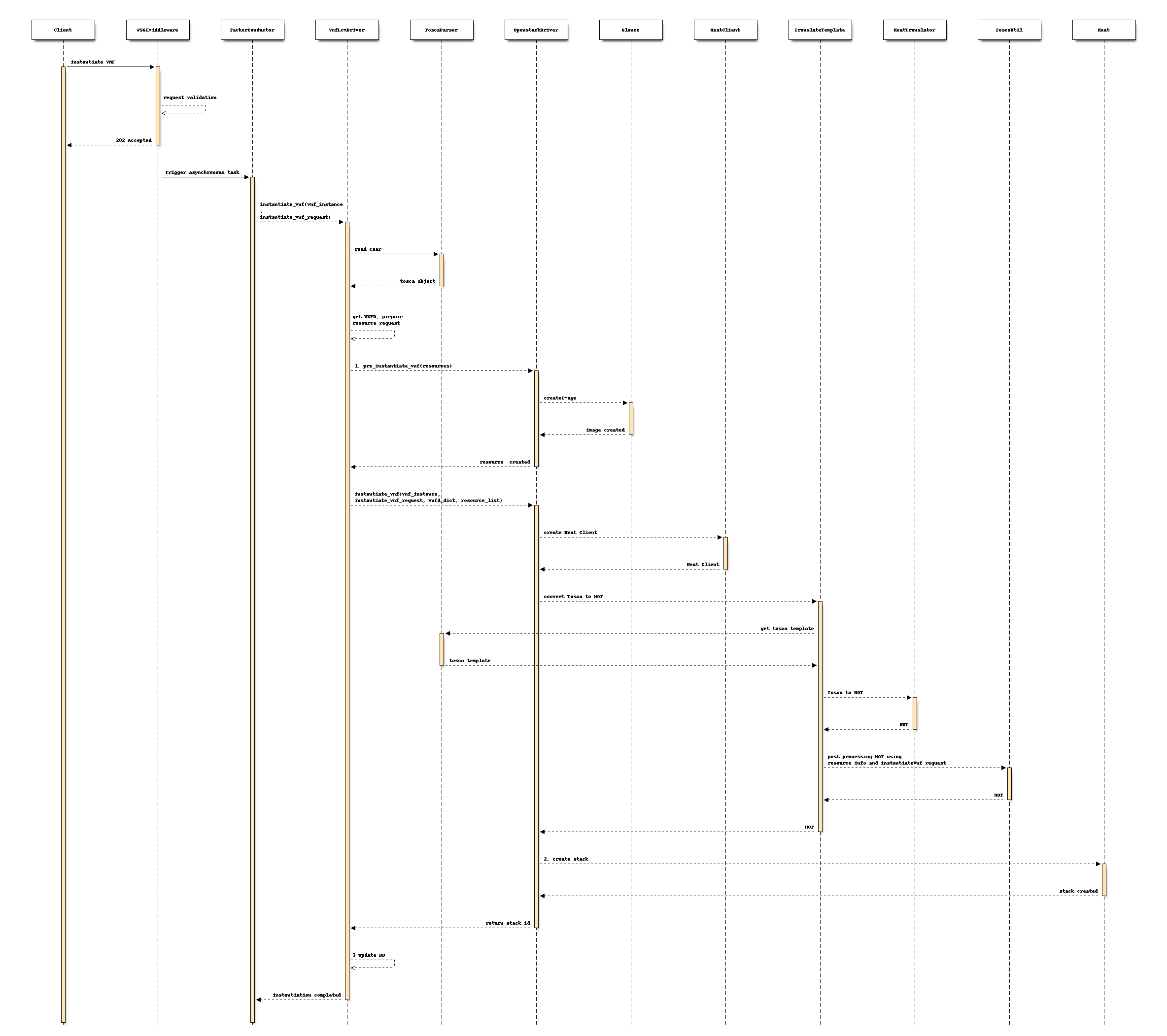
The procedure consists of the following steps as illustrated in above sequence:
During the pre instantiation process of VNF, VNFM will create images as described in the VNFD of the given deployment flavor using Glance client. According to ETSI NFV documents, NFVO should hold image information and register images to VIM directly, then, NFVO should provide image ids to VNFM with Grant API, but in
Urelease, VNFM will register images directly to VIM.Openstack driver will create stack using Heat and wait till it’s status become CREATE_COMPLETE.
VnfLcmDriver will update DB for instantiatedState as
INSTANTIATED, vnf_state asSTARTEDand vnf package usage_state asIN_USEaccordingly.
Note
External network such as extVirtualLinks, extLinkPorts and extManagedVirtualLinks are assumed to be created by customer. According to ETSI NFV documents, these networks should be created by NFVO, however, functions related to NFVO will be future work. So, Tacker will not create external networks.
3) Flow of Heal of a VNF instance¶
Precondition: VNF instance in “INSTANTIATED” state.
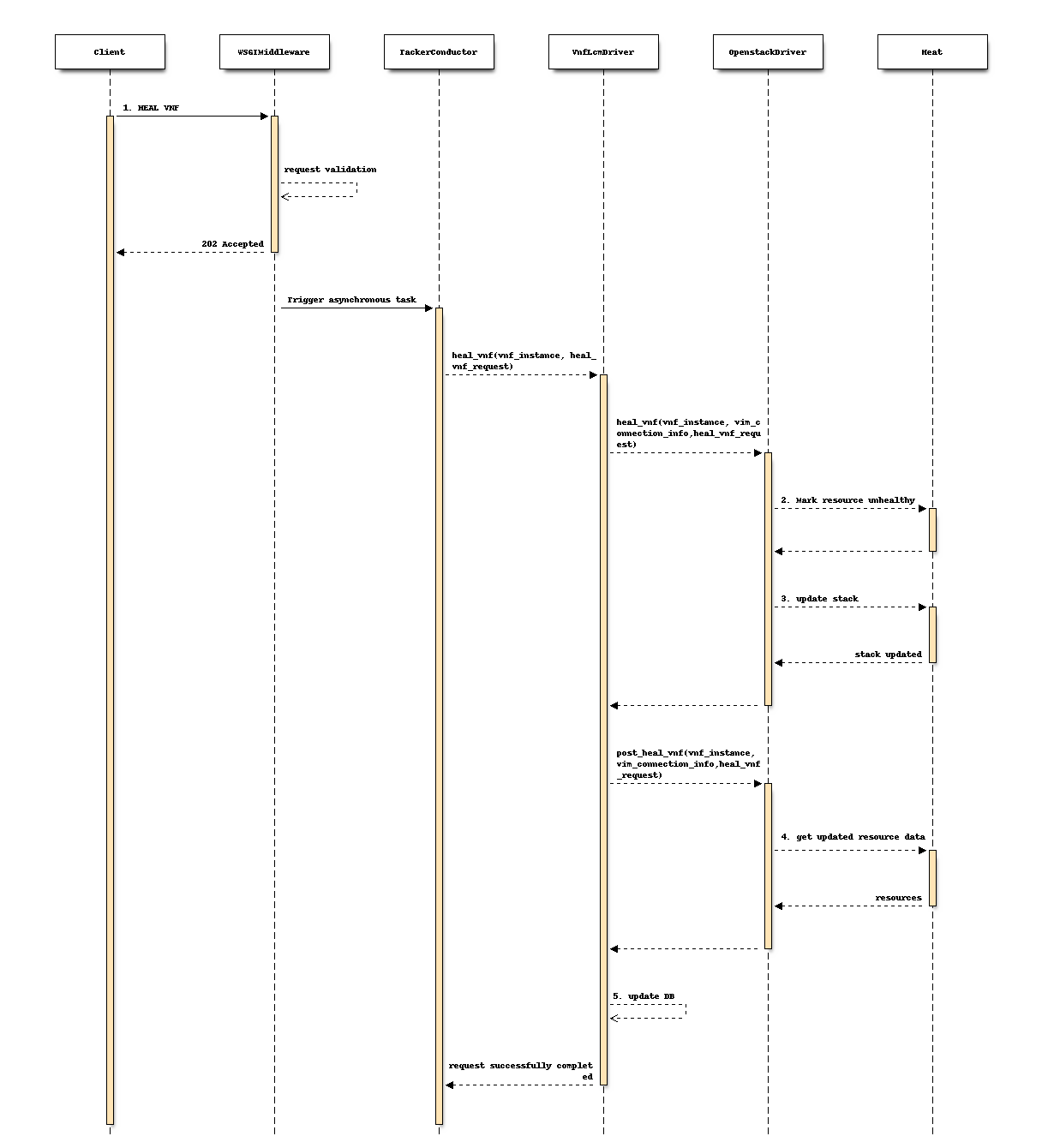
The procedure consists of the following steps as illustrated in above sequence:
Consumer sends a POST request to the “HEAL VNF Instance” resource.
OpenstackDriver will send request to HEAT to mark resource unhealthy based on HEAL Request.
OpenstackDriver will send request to HEAT to update the stack.
OpenstackDriver will send request to HEAT to get the updated resource data of the stack.
VnfLcmDriver will update the details of updated resource in DB.
Postcondition: VNF instance in “INSTANTIATED” state, and healed.
4) Flow of Termination of a VNF instance¶
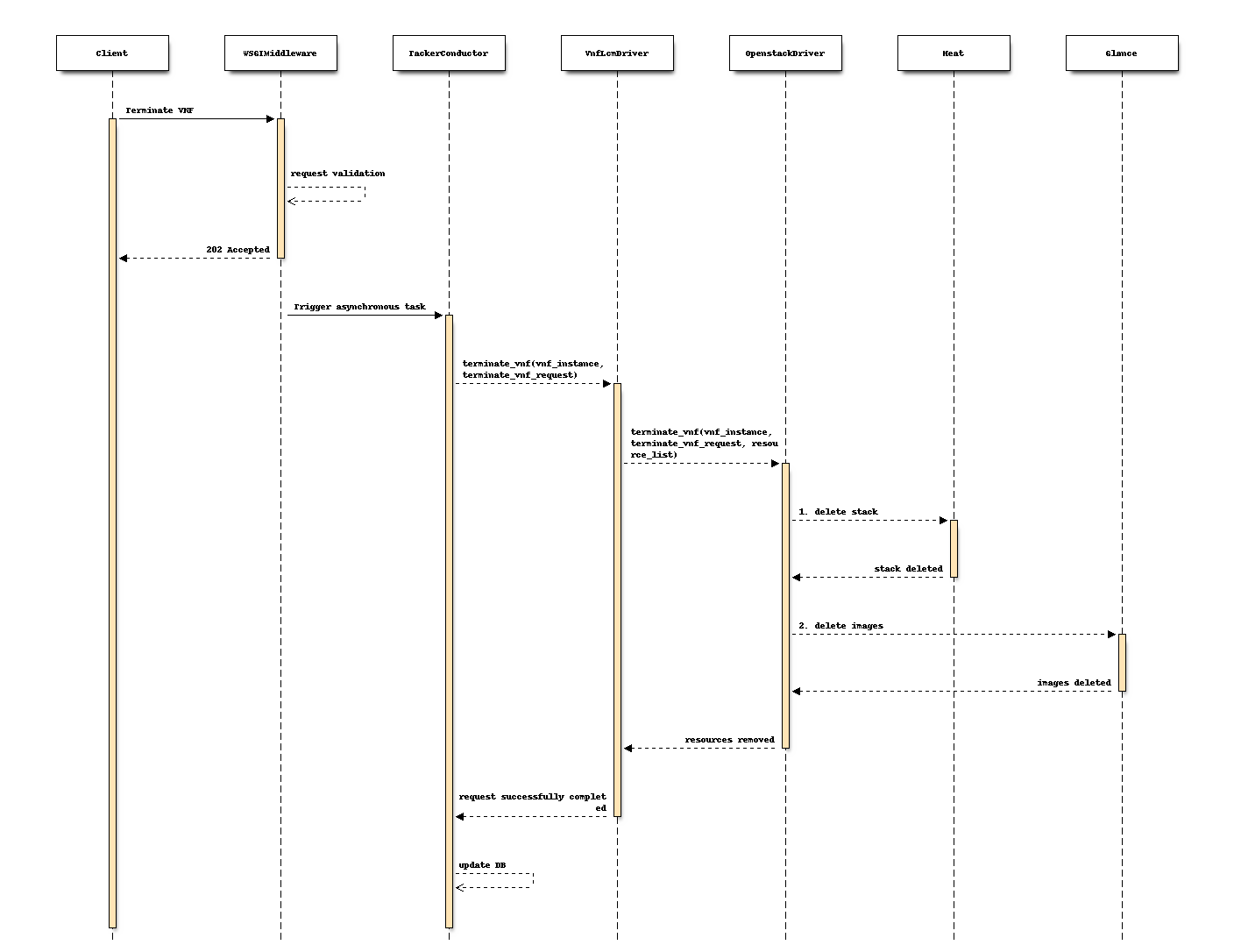
The procedure consists of the following steps as illustrated in above sequence:
Consumer sends a POST request to the “Terminate VNF Instance” resource.
OpenstackDriver will delete the stack using Heat.
The image created during instantiation will be deleted.
Postcondition: “instantiationState” should be set to “NOT_INSTANTIATED”.
5) Flow of deletion of a VNF instance resource¶
Precondition: VNF instance in NOT_INSTANTIATED state.
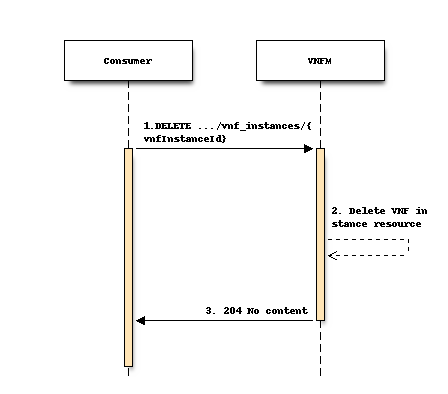
The procedure consists of the following steps as illustrated in above sequence:
Consumer sends a DELETE request to the “Individual VNF Instance” resource.
The VNFM deletes the VNF instance resource and the associated VNF instance identifier.
The VNFM returns a “204 No Content” response with an empty payload body.
Postcondition: VNF instance resource removed.
- Error handling: If the “Individual VNF instance” resource is not in
NOT_INSTANTIATED state, the VNFM rejects the deletion request.
Support subset of SOL001 VNFD TOSCA service template¶
We are planning to provide limited support of VNFD TOSCA service template defined in NFV-SOL001
Supported Data Types¶
tosca.datatypes.nfv.ConnectivityType
tosca.datatypes.nfv.VirtualMemory
tosca.datatypes.nfv.VirtualCpu
tosca.datatypes.nfv.VduProfile
tosca.datatypes.nfv.VlProfile
tosca.datatypes.nfv.InstantiationLevel
tosca.datatypes.nfv.VduLevel
tosca.datatypes.nfv.ScaleInfo
tosca.datatypes.nfv.ScalingAspect
tosca.datatypes.nfv.LinkBitrateRequirements
tosca.datatypes.nfv.VnfAdditionalConfigurableProperties
tosca.datatypes.nfv.SwImageData
tosca.datatypes.nfv.VirtualBlockStorageData
tosca.datatypes.nfv.VirtualLinkBitrateLevel
tosca.datatypes.nfv.ChecksumData
Supported Artifact Types¶
tosca.artifacts.nfv.SwImage
Supported Capability Types¶
tosca.capabilities.nfv.VirtualBindable
tosca.capabilities.nfv.VirtualLinkable
tosca.capabilities.nfv.VirtualCompute
tosca.capabilities.nfv.VirtualStorage
Supported Interface Types¶
tosca.interfaces.nfv.Vnflcm
Supported Node Types¶
tosca.nodes.nfv.VNF
tosca.nodes.nfv.Vdu.Compute
tosca.nodes.nfv.Vdu.VirtualBlockStorage
tosca.nodes.nfv.VduCp
tosca.nodes.nfv.VnfVirtualLink
Supported Policy Types¶
tosca.policies.nfv.InstantiationLevels
tosca.policies.nfv.VduInstantiationLevels
tosca.policies.nfv.VirtualLinkInstantiationLevels
tosca.policies.nfv.ScalingAspects
tosca.policies.nfv.VduScalingAspectsDeltas
tosca.policies.nfv.VduInitialDelta
Add task_state to perform atomic operation on vnf instances¶
Add task_state to the vnf_instances db table. The main purpose of
introducing task_state is to allow actions to be performed on VNF in
atomic way. Meaning, if you are instantiating a VNF, it won’t allow you to
perform same action or any other action on the VNF until that operation is
complete. If user attempts to instantiate it again before completing the
previous request, it will reject that request with 400 error.
Types of task_state:
INSTANTIATING: Set when a user calls instantiate API. After the VNF is instantiated completely, it will be set to None. If it fails to instantiate a VNF successfully, then it will be set to
ERROR.HEALING: Set when a user calls heal API. After the VNF is healed completely, it will be set to None. If it fails to heal a VNF successfully, then it will be set to
ERROR.TERMINATING: Set when a user calls terminate API. After the VNF is terminated completely, it will be set to None. If it fails to terminate a VNF successfully, then it will be set to
ERROR.ERROR: An user won’t be able to perform any actions on a VNF whose
task_stateisERROR. An Operator will need to fix all such issues manually. We plan to fix VNFs in such states using periodic tasks in future.
Alternatives¶
None
Data model impact¶
Add below new tables in ‘tacker’ database. The corresponding schemas are detailed below:-
- vnf_instances::
id uuid
vnfd_id uuid
vnf_instance_name varchar(255) NULL
vnf_instance_description varchar(1024) NULL
vnf_provider varchar(255) NOT NULL
vnf_product_name varchar(255) NOT NULL
vnf_software_version varchar(255) NOT NULL
vnfd_version varchar(255) NOT NULL
instantiation_state varchar(255) NOT NULL
task_state varchar(255) NULL
vim_connection_info json NULL
tenant_id varchar(64) NOT NULL
created_at datetime NOT NULL
updated_at datetime NULL
deleted_at datetime NULL
deleted tinyint(1) NULL
This table will have id as primary key. vnfd_id will be foreign key of vnf_package_vnfd.`vnfd_id`.
- vnf_instantiated_info::
id int(11)
vnf_instance_id uuid
flavour_id varchar(255) NOT NULL
ext_cp_info json NOT NULL
ext_virtual_link_info json NULL
ext_managed_virtual_link_info json NULL
vnfc_resource_info json NULL
vnf_virtual_link_resource_info json NULL
virtual_storage_resource_info json NULL
vnf_state varchar(255) NOT NULL
instance_id varchar(255) NOT NULL
instantiation_level_id varchar(255) NULL
additional_params json NULL
created_at datetime NOT NULL
updated_at datetime NULL
deleted_at datetime NULL
deleted tinyint(1) NULL
This table will have id as primary key. vnf_instance_id will be foreign key of vnf_instances.`id`. flavour_Id will be foreign key of vnf_deployment_flavours.`flavour_id`.
- vnf_resources::
id uuid
vnf_instance_id uuid
resource_name varchar(255) NULL
resource_type Integer NOT NULL
resource_identifier text NOT NULL
resource_status text NOT NULL
created_at datetime NOT NULL
updated_at datetime NULL
deleted_at datetime NULL
deleted tinyint(1) NULL
This table will have id as primary key. vnf_instance_Id will be foreign key of vnf_instances.`id`.
Note
The json data types for columns vim_connection_info, ext_cp_info, ext_virtual_link_info, ext_managed_virtual_link_info, vnfc_resource_info, vnf_virtual_link_resource_info, virtual_storage_resource_info will contain json data. While saving the data in DB, The version object will be serialized and stored as json and during retrieving it from DB, The json data will be deserialized to create the version object.
REST API impact¶
The following restFul APIs will be added:
- Name: Create VNF IdentifierDescription: Creates a new VNF instance resourceMethod type: POSTURL for the resource: /vnflcm/v1/vnf_instancesRequest:
Data type
Cardinality
Description
CreateVnfRequest
1
The VNF creation parameters.
Attribute name
Data type
Cardinality
Supported in (U)
vnfdId
Identifier
1
Yes
vnfInstanceName
String
0..1
Yes
vnfInstanceDescription
String
0..1
Yes
metadata
KeyValuePairs
0..1
No
Response:Data type
Cardinality
Response Codes
Description
VnfInstance
1
Success 201 Error 400 401 403
A VNF Instance identifier was created successfully.
- Name: Query VNFDescription: Request to existing VNF instance resource by its idMethod type: GETURL for the resource: /vnflcm/v1/vnf_instances/{vnfInstanceId}Resource URI variables for this resource:
Name
Description
vnfInstanceId
Identifier of the VNF instance.
Response:Data type
Cardinality
Response Codes
Description
VnfInstance
1
Success: 200 Error: 401, 403 404
Information about an individual VNF instance was queried successfully.
- Name: List VNF InstancesDescription: Request to list all existing VNF instancesMethod type: GETURL for the resource: /vnflcm/v1/vnf_instancesResponse:
Data type
Cardinality
Response Codes
Description
VnfInstance
0..N
Success: 200 Error: 401, 403
Information about zero or more VNF instances was queried successfully.
Attribute name
Data type
Cardinality
Supported in (U)
id
Identifier
1
Yes
vnfInstanceName
String
0..1
Yes
vnfInstanceDescription
String
0..1
Yes
vnfdId
Identifier
1
Yes
vnfProvider
String
1
Yes
vnfProductName
String
1
Yes
vnfSoftwareVersion
Version
1
Yes
vnfdVersion
Version
1
Yes
vnfConfigurableProperties
KeyValuePairs
0..1
No
vimConnectionInfo
VimConnectionInfo
0..N -> 0..1
Yes
instantiationState
Enum
1
Yes
instantiatedVnfInfo
Structure
0..1
Yes
>flavourId
IdentifierInVnfd
1
Yes
>vnfState
VnfOperationalStateType
1
Yes
>scaleStatus
ScaleInfo
0..N
No
>extCpInfo
VnfExtCpInfo
1..N
Yes
>extVirtualLinkInfo
ExtVirtualLinkInfo
0..N
Yes
>extManagedVirtualLinkInfo
ExtManagedVirtualLinkInfo
0..N
Yes
>monitoringParameters
MonitoringParameter
0..N
No
>localizationLanguage
String
0..1
No
>vnfcResourceInfo
VnfcResourceInfo
0..N
Yes
>vnfVirtualLinkResourceInfo
VnfVirtualLinkResourceInfo
0..N
Yes
>virtualStorageResourceInfo
VirtualStorageResourceInfo
0..N
Yes
metadata
KeyValuePairs
0..1
No
extensions
KeyValuePairs
0..1
No
_links
Structure
1
Yes
>self
Link
1
Yes
>indicators
Link
0..1
No
>instantiate
Link
0..1
Yes
>terminate
Link
0..1
Yes
>scale
Link
0..1
No
>scaleToLevel
Link
0..1
No
>changeFlavour
Link
0..1
No
>heal
Link
0..1
Yes
>operate
Link
0..1
No
>changeExtConn
Link
0..1
No
- Name: Delete VNF InstanceDescription: Request to delete VNF instance resource by its idMethod type: DELETEURL for the resource: /vnflcm/v1/vnf_instances/{vnfInstanceId}Resource URI variables for this resource:
Name
Description
vnfInstanceId
Identifier of the VNF instance.
Response:Data type
Cardinality
Response Codes
Description
n/a
Success: 204 Error: 401, 403 404
The VNF instance resource and the associated VNF identifier were deleted successfully.
- Name: Instantiate VNF taskDescription: This task resource represents the “Instantiate VNF” operation. The client can use this resource to instantiate a VNF instance.Method type: POSTURL for the resource: /vnflcm/v1/vnf_instances/{vnfInstanceId}/instantiateResource URI variables for this resource:
Name
Definition
vnfInstanceId
The identifier of the VNF instance to be instantiated.
Request:Data type
Cardinality | Description
InstantiateVnfRequest
1 | Parameters passed to instantiate task.
Attribute name
Data type
Cardinality
Supported in (U)
Description
flavourId
IdentifierInVnfd
1
Yes
Identifier of the VNF deployment flavour to be instantiated.
instantiationLevelId
IdentifierInVnfd
0..1
Yes
Identifier of the instantiation level of the deployment flavour to be instantiated. If not present, the default instantiation level as declared in the VNFD is instantiated.
extVirtualLinks
ExtVirtualLinkData
0..N
Yes
Information about external VLs to connect the VNF to.
vimConnectionInfo
VimConnectionInfo
0..N -> 0..1
Yes
Information about VIM connections to be used for managing the resources for the VNF instance. In U release, only 0..1 VIMConnectionInfo will be accepted.
additionalParams
KeyValuePairs
0..1
Yes
Additional input parameters for the instantiation process, specific to the VNF being instantiated.
extManagedVirtualLinks
ExtManagedVirtualLinkData
0..N
Yes
localizationLanguage
String
0..1
No
extensions
KeyValuePairs
0..1
No
Response:Data type
Cardinality
Response Codes
Description
n/a
Success: 202 Error: 400, 401 403, 404, 409
The request was accepted for processing, but the processing has not been completed.
- Name: Heal VNF taskDescription: Request for healing a VNF instanceMethod type: POSTURL for the resource: /vnflcm/v1/vnf_instances/{vnfInstanceId}/healResource URI variables for this resource:
Name
Description
vnfInstanceId
The identifier of the VNF instance to be healed.
Request:Data type
Cardinality
Description
HealVnfRequest
1
Parameters for the Heal VNF operation.
Attribute name
Data type
Cardinality
Supported in (U)
Description
vnfcInstanceId
Identifier
0..N
Yes
cause
String
0..1
Yes
additionalParams
KeyValuePairs
0..1
No
Response:Data type
Cardinality
Response Codes
Description
n/a
n/a
Success: 202 Error: 401, 403 404, 409
The request was accepted for processing, but the processing has not been completed.
- Name: Terminate VNF taskDescription: This task resource represents the “Terminate VNF” operation. The client can use this resource to terminate a VNF instance.Method type: POSTURL for the resource: /vnflcm/v1/vnf_instances/{vnfInstanceId}/terminateResource URI variables for this resource:
Name
Description
vnfInstanceId
The identifier of the VNF instance to be terminated.
Request:Data type
Cardinality | Description
TerminateVnfRequest | 1 | Parameters passed to Terminate VNF task.
Attribute name
Data type
Possible values
Cardinality
Support
Description
terminationType
Enum (inlined)
FORCEFUL GRACEFUL
1
Yes
Indicates whether forceful or graceful termination is requested. FORCEFUL: The VNFM will shut down the VNF and release the resources immediately. GRACEFUL: The VNFM will first arrange to take the VNF out of service. Once the operation of taking the VNF out of service finishes, it will wait for the period as specified in the gracefulTerminationTimeout and then VNFM will shutdown the VNF and release the resources.
additionalParams
KeyValuePairs
0..1
No
Additional parameters to the termination process, specific to the VNF being terminated.
gracefulTerminationTimeout
Integer
0..1
Yes
This attribute is only applicable in case of graceful termination. It defines the time to wait for the VNF to be taken out of service before shutting down the VNF and releasing the resources. The unit is seconds.
Response:Data type
Cardinality
Response Codes
Description
n/a
Success: 202 Error: 400, 401 403, 404, 409
The request was accepted for processing, but the processing has not been completed.
Future work
Scale VNF task
Operate VNF task
VNF LCM operation occurrences
Individual VNF LCM operation occurrence
Security impact¶
None
Notifications impact¶
None
Other end user impact¶
Add new OSC commands in python-tackerclient to invoke VNF lifecycle management of VNF instances APIs.
Name |
Method |
URI |
CLI Openstack |
|---|---|---|---|
List vnf instances |
GET |
/vnflcm/v1/vnf_instances |
vnflcm list |
Create vnf instance |
POST |
/vnflcm/v1/vnf_instances | vnflcm list |
vnflcm create |
Get vnf instance |
GET |
/vnflcm/v1/vnf_instances/{vnfInstanceID} |
vnflcm show |
Delete vnf instance |
DELETE |
/vnflcm/v1/vnf_instances/{vnfInstanceID} |
vnflcm delete |
Instantiate vnf task |
POST |
/vnflcm/v1/vnf_instances/{vnfInstanceID}/instantiate |
vnflcm instantiate |
Heal vnf task |
POST |
/vnflcm/v1/vnf_instances/{vnfInstanceID}/heal |
vnflcm heal |
Terminate vnf task |
POST |
/vnflcm/v1/vnf_instances/{vnfInstanceID}/terminate |
vnflcm terminate |
Performance Impact¶
None
Other deployer impact¶
The previously created VNFs will not be allowed to be managed using the newly introduced APIs.
Developer impact¶
None
Implementation¶
Assignee(s)¶
- Primary assignee:
Keiko Kuriu <keiko.kuriu.wa@hco.ntt.co.jp>
- Other contributors:
Hiroyuki Jo <hiroyuki.jo.mt@hco.ntt.co.jp>
Tushar Patil <tushar.vitthal.patil@gmail.com>
Nitin Uikey <nitin.uikey@nttdata.com>
Ajay Parja <Ajay.Parja@nttdata.com>
Shubham Potale <Shubham.Potale@nttdata.com>
Work Items¶
Add new REST API endpoints to Tacker-server for VNF lifecycle management of VNF instances.
Make changes in Heat-translator to translate new node types introduced in Tosca template version 1.2.
Make changes in python-tackerclient to add new OSC commands for calling VNF lifecycle management of VNF instances restFul APIs.
Add post processing to extract information regarding API request body.
Add new unit and functional tests.
Change API Tacker documentation.
Dependencies¶
None
Testing¶
Unit and functional test cases will be added for VNF lifecycle management of VNF instances.
Documentation Impact¶
Complete user guide will be added to explain how to invoke VNF lifecycle management of VNF instances with examples.
References¶
https://portal.etsi.org/Portals/0/TBpages/CTI/Docs/2nd_ETSI_NFV_Plugtests_Report_v1.0.0.pdf
