NFV Orchestration API v2.0 in Tacker Horizon¶
This specification proposes to support NFV Orchestration API v2.0 [1] in Tacker horizon. The current tacker-horizon provides only features to call the legacy APIs which are included in NFV Orchestration API v1.0. As the Tacker community has announced the deprecation of the legacy API, we should update them to the views to use the v2.0 API.
https://blueprints.launchpad.net/tacker/+spec/v2-api-horizon
Problem description¶
Tacker has mainly two NFV Orchestration APIs: v1.0 and v2.0. Among them, tacker-horizon only supports the Legacy Tacker API which is one of the v1.0 APIs consisting of three APIs, i.e., Legacy Tacker API, Virtualized Network Function Packages (VNF packages) and Virtualized Network Function Lifecycle Management Interface (VNF LCM). Although Tacker is defined to be called by API clients like NFVO/EM and thus does not necessarily have to provide GUI, some people who try to use Tacker for evaluation purposes get tacker-horizon first [2]. The current tacker-horizon gives them a misunderstanding like Tacker performs as both NFVO/VNFM or does not comply with ETSI NFV standard. To avoid such a situation, we need to update the tacker-horizon.
Proposed change¶
This spec proposes to update the tacker-horizon with the latest NFV Orchestration API v2.0 listed below.
Virtualized Network Function Lifecycle Management Interface (VNF LCM) v2
Virtualized Network Function Fault Management Interface (VNF FM) v1
Virtualized Network Function Performance Management Interface (VNF PM) v2
The following two APIs which are also included in the v2.0 API are out of scope as they are only assumed to be called by monitoring tools like Prometheus.
Prometheus Plugin Interface
Fault Notification Interface
In addition, to manage VNF packages for testing purposes, this spec also proposes to support Orchestration API v1.0, listed below.
Virtualized Network Function Packages (VNF packages)
Note
VNF package management is essentially an NFVO function, however in the experimental environment it is easier for VNFM to manage VNF packages by itself as NFVO might be unavailable.
The development steps are as follows.
Renaming the current dashboard panel groups (i.e., VNF Management and NFV Orchestration) to names clearly showing it as the legacy
(Optional) Adding deprecation warning to current panel groups
Adding a new methods to call v2.0 APIs to the tacker-client in the tacker-horizon
Adding and implementing a new panel group for v2.0 APIs
Terminology¶
Name of Elements¶
The rest of the document uses the names of the elements described in the following figures.
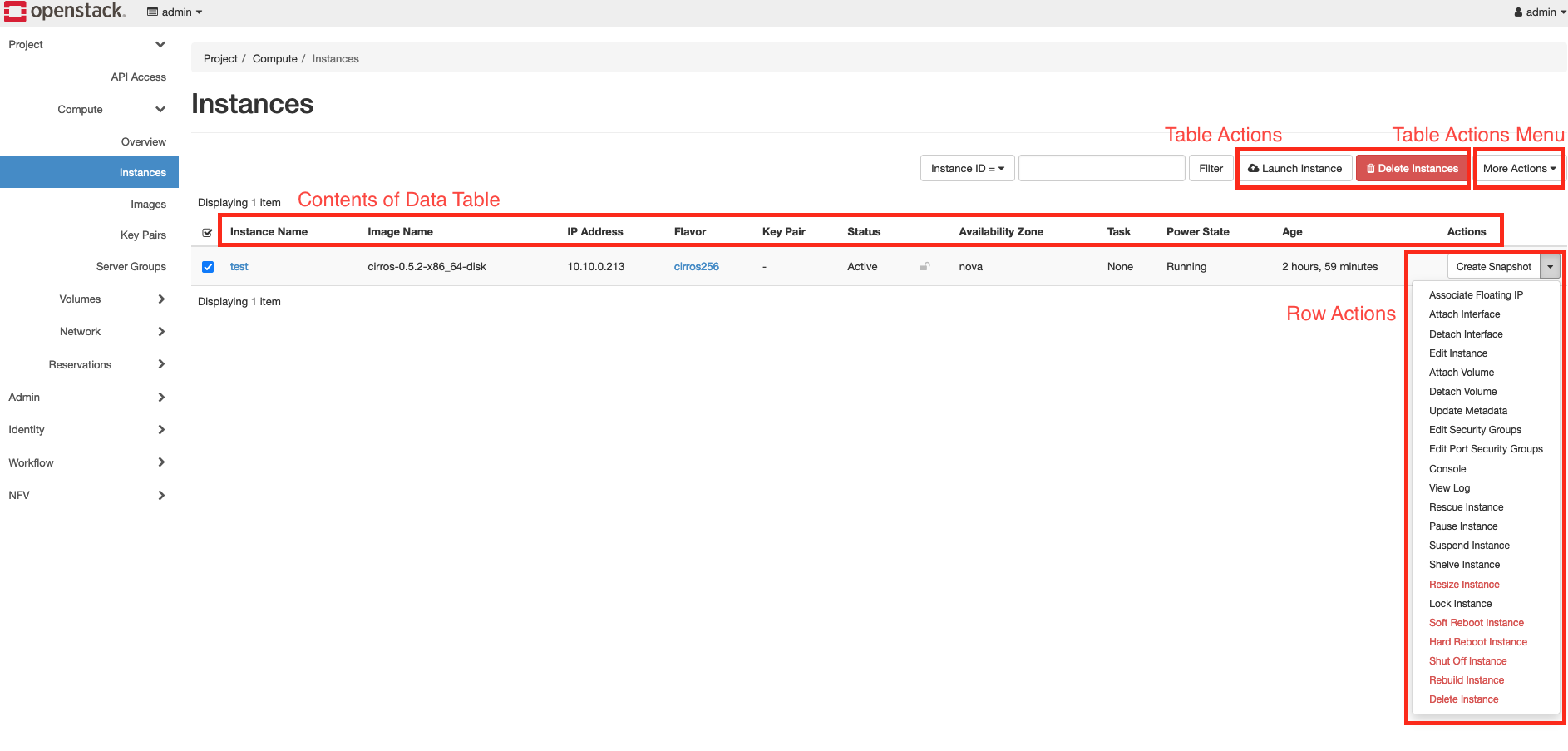
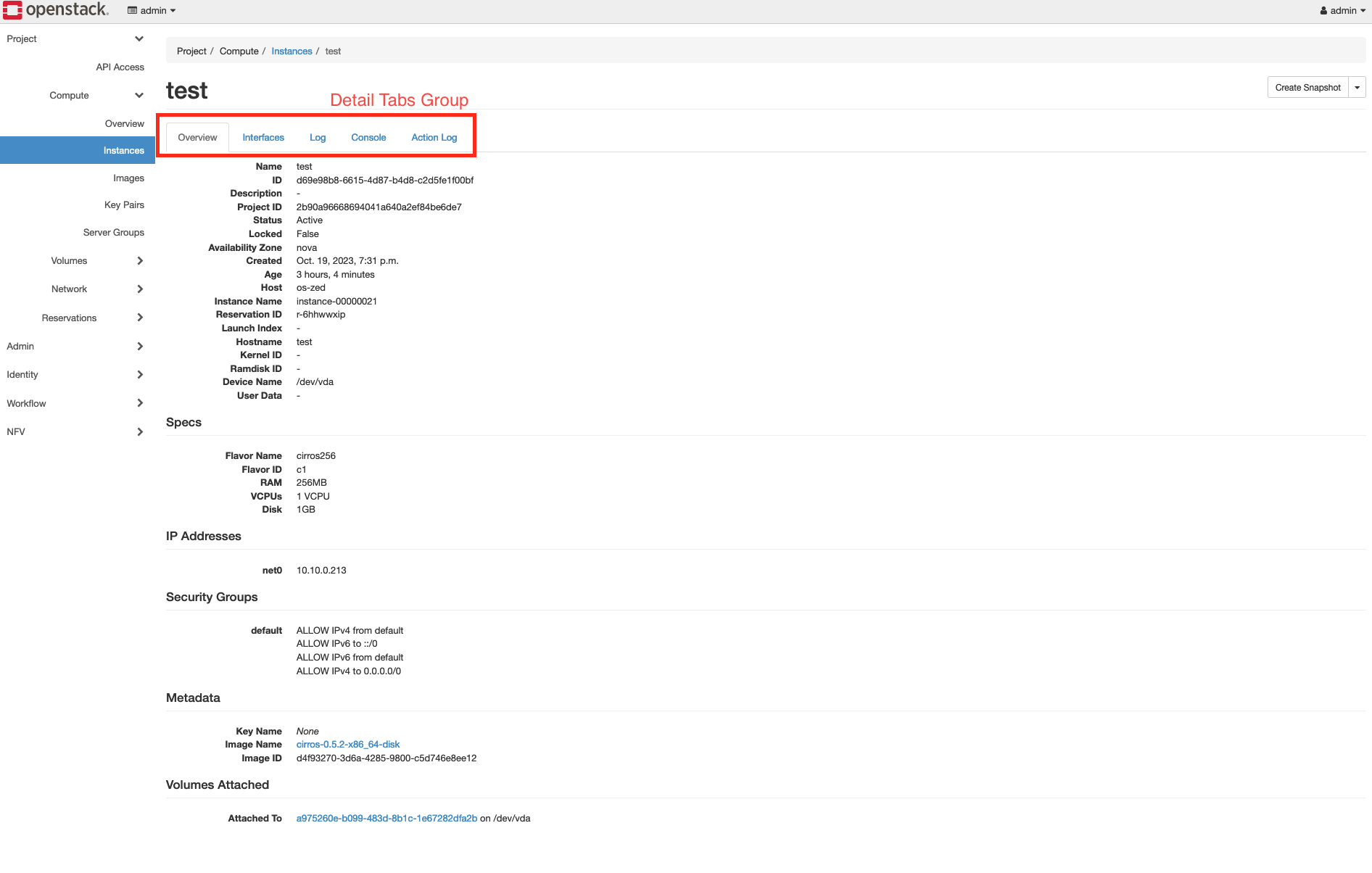
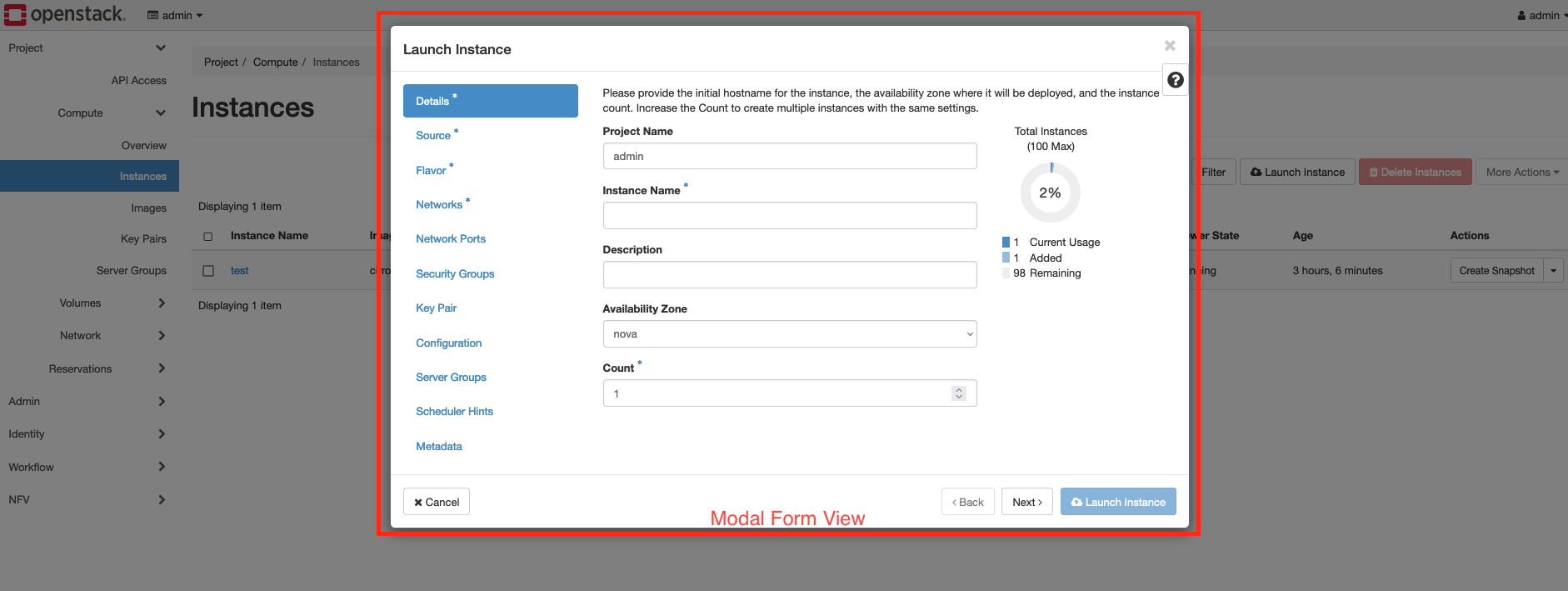
Input Field Type¶
The following symbols are used to specify input field types.
<File>: Upload form
Example:
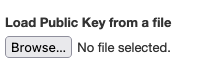
<KeyValue>: Key-Value from
Example:
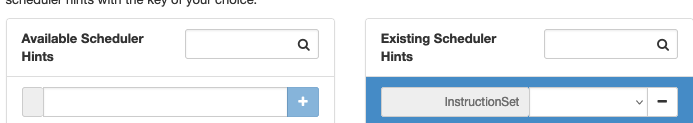
<Checkbox>: Checkbox
Example:
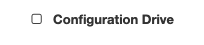
FIELD!: FIELD is required
Example:
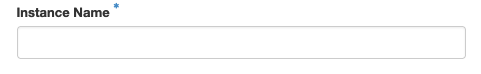
[A|B]: Options consisting of values A and B
Example:
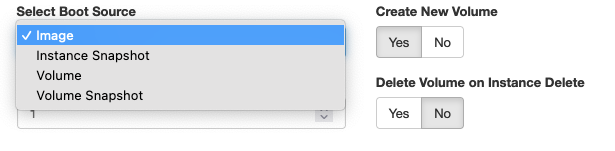
Note
Both buttons and the pull down menu shown above are accepted as a way to realize the options.
Current Tacker-horizon¶
These images show the panel groups of the current tacker-horizon.
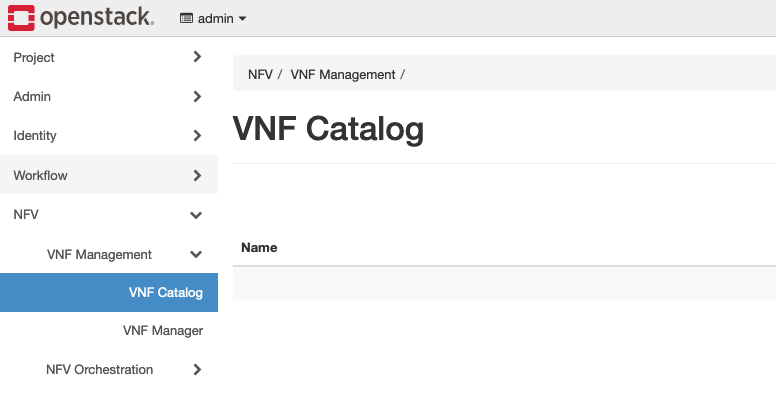
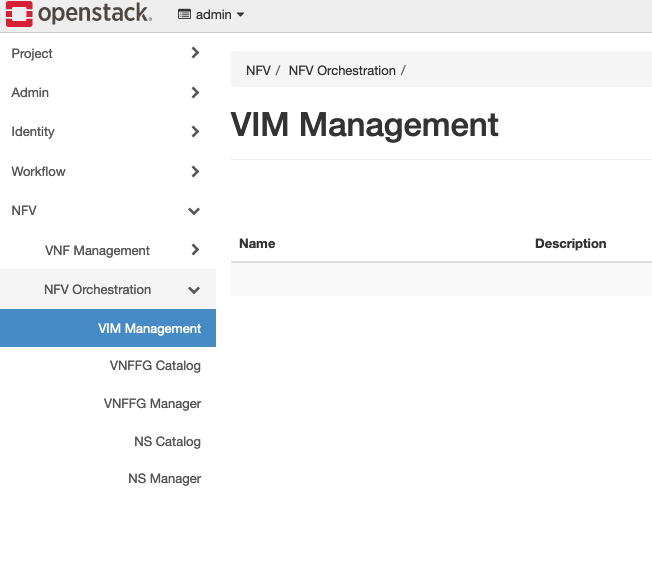
The structure of the NFV dashboard shown in the above images is described below.
- VNF Management
VNF Catalog
VNF Manager
- NFV Orchestration
VIM Management
VNFFG Catalog
VNFFG Manager
NS Catalog
NS Manager
They all belong to the Legacy API, and thus will be deleted in the next few cycles.
Proposed Tacker-horizon¶
The structure of the proposed tacker-horizon is described below. Basically, Those panels are expected to implement the same features as corresponding CLI commands [4].
VNF Packages
- VNF LCM v2
VNF LCM
VNF OP OCC
LCCN Subscription
- VNF FM v1
Alarm
Subscription
- VNF PM v2
PM Job
PM Threshold
In the following part, the details of each panel are described.
VNF Packages¶
Contents of Data Table¶
ID
VNF Product Name
Onboarding State
Usage State
Operational State
Table Actions¶
Upload VNF Package
Delete VNF Packages
The Upload VNF Package action do Create VNF Package Info and Upload VNF Package.
Row Actions¶
Fetch VNF Package
Update VNF Package Info
Delete VNF Package
Create VNF Identifier
Detail Tabs Group¶
- VNF Package Detail Tab
Additional Artifacts
Checksum
ID
Links
Onboarding State
Operational State
Software Images
Usage State
User Defined Data
VNF Product Name
VNF Provider
VNF Software Version
VNFD ID
VNFD Version
Modal Form View¶
- Upload VNF Package
User Data <KeyValue>
URL
User Name
Password
VNF Package <File>
- Update VNF Package Info
Operational State
User Date <KeyValue>
VNF LCM v2/VNF LCM¶
Contents of Data Table¶
ID
VNF Instance Name
Instantiation State
VNF Provider
VNF Software Version
VNF Product Name
VNFD ID
Table Actions¶
Create VNF Identifier
Delete VNF Identifiers
Row Actions¶
Instantiate VNF
Terminate VNF
Delete VNF Identifier
Heal VNF
Update VNF
Scale VNF
Change External VNF Connectivity
Change Current VNF Package
Table Actions Menu¶
None
Detail Tabs Group¶
- List LCM Operation Occurrences
ID
OperationState
VNFInstanceID
Operation
- [Row Actions]
Rollback VNF Lifecycle Management Operation
Retry
Fail
- VNF Instance Detail Tab
ID
Instantiated Vnf Info
Instantiation State
Links
VIM Connection Info
VNF Instance Description
VNF Instance Name
VNF Product Name
VNF Provider
VNF Software Version
VNFD ID
VNFD Version
The detail tab for List LCM Operation Occurrences is redirected to the VNF LCMOPOCC v2 panel. The List LCM Operation Occurrences filtered by the VNF instance ID.
Modal Form View¶
- Create VNF Identifier
VNFD ID!
Param File <File>
Name
Description
- Instantiate VNF
VNF Instance!
Param File! <File>
- Terminate VNF
Termination Type [GRACEFUL|FORCEFUL]
Graceful Termination Timeout
Delete VNF Instance <Checkbox>
- Heal VNF
Cause
VNFC Instance
- Update VNF
Param File! <File>
- Scale VNF
Type! [SCALE_IN|SCALE_OUT]
Aspect ID!
Number of Steps
Param File <File>
- Change External VNF Connectivity
Param File! <File>
- Change Current VNF Package
Param File! <File>
VNF LCM v2/VNF LCM OP OCC¶
Contents of Data Table¶
ID
OperationState
VNFInstanceID
Operation
Table Actions¶
Rollback VNF Lifecycle Management Operation
Retry
Fail
Apply an action to multiple VNF OP OCCs.
Row Actions¶
Rollback VNF Lifecycle Management Operation
Retry
Fail
Table Actions Menu¶
None
Detail Tabs Group¶
- VNF OP OCC Detail Tab
CancelMode
ChangedExtConnectivity
ChangedInfo
Error
GrantID
ID
IsAutomaticInvocation
IsCancelPending
Links
Operation
OperationParams
OperationState
ResourceChanges
StartTime
StateEnteredTime
VnfInstanceID
Modal Form View¶
None
VNF LCM v2/LCCN Subscription¶
Contents of Data Table¶
ID
Callback URI
Table Actions¶
Create Lccn Subscription
Delete Lccn Subscriptions
Row Actions¶
Delete Lccn Subscription
Table Actions Menu¶
None
Detail Tabs Group¶
- LCCN Subscription Detail Tab
Callback URI
Filter
ID
Links
Modal Form View¶
- Create Lccn Subscription
Param File! <File>
VNF FM v1/Subscription¶
Contents of Data Table¶
ID
Callback Uri
Table Actions¶
Create subscription
Delete subscriptions
Row Actions¶
Delete subscription
Table Actions Menu¶
None
Detail Tabs Group¶
- VNF FM Subscription Detail Tab
Callback Uri Filter
ID
Links
Modal Form View¶
- Create subscription
Param File! <File>
VNF FM v1/Alarm¶
Contents of Data Table¶
ID
Managed Object ID
Ack State
Event Type
Perceived Severity
Probable Cause
Table Actions¶
None
Row Actions¶
Update alarm
Table Actions Menu¶
None
Detail Tabs Group¶
- VNF FM Alarm Detail Tab
Ack State
Alarm Acknowledged Time
Alarm Changed Time
Alarm Cleared Time
Alarm Raised Time
Correlated Alarm IDs
Event Time
Event Type
Fault Details
Fault Type
ID
Is Root Cause
Links
Managed Object ID
Perceived Severity
Probable Cause
Root Cause Faulty Resource
VNFC Instance IDs
Modal Form View¶
- Update alarm
VNF FM Alarm ID!
ACK State! [ACKNOWLEDGED|UNACKNOWLEDGED]
VNF PM v2/PM Job¶
Contents of Data Table¶
ID
Object Type
Links
Table Actions¶
Create PM Job
Delete PM Jobs
Row Actions¶
Update PM Job
Delete PM Job
Table Actions Menu¶
None
Detail Tabs Group¶
- VNF PM Job Detail Tab
Callback URI
Criteria
ID
Links
Object Instance IDs
Object Type
Reports
Sub Object Instance IDs
- PM Job Reports
Entries
The PM Job Reports lists the details of reports from Reports field of the PM Job.
Modal Form View¶
- Create PM Job
Param File! <File>
- Update PM Job
Param File! <File>
VNF PM v2/PM Threshold¶
Contents of Data Table¶
ID
Object Type
Links
Table Actions¶
Create PM Threshold
Delete PM Thresholds
Row Actions¶
Update PM Threshold
Delete PM Threshold
Table Actions Menu¶
None
Detail Tabs Group¶
- VNF PM Threshold Detail Tab
Callback URI
Criteria
ID
Links
Object Instance IDs
Object Type
Sub Object Instance IDs
Modal Form View¶
- Create PM Threshold
Param File! <File>
- Update PM Threshold
Param File! <File>
Discussion¶
You need to decide whether to maintain VIM management
Forms to generate the Param Files can be implemented in future releases, but not in this cycle
Alternatives¶
Just announcing the tacker-horizon doesn’t support the latest 2.0 APIs.
Data model impact¶
None.
REST API impact¶
None.
Security impact¶
None.
Notifications impact¶
None.
Other end user impact¶
Tacker users who use the current tacker-horizon will be affected.
Performance Impact¶
None.
Other deployer impact¶
Tacker users who use the current tacker-horizon will be affected.
Developer impact¶
We need to maintain tacker-horizon along with the server-side APIs.
Implementation¶
Assignee(s)¶
- Primary assignee:
Hiromu Asahina (hiromu) <hiromu.asahina@ntt.com> <hiromu.a5a@gmail.com>
- Other contributors:
TBD
Work Items¶
Renaming the current dashboard panel groups (i.e., VNF Management and NFV Orchestration) to names clearly showing it as the legacy
(Optional) Adding deprecation warning to current panel groups
Adding a new methods to call v2.0 APIs to the tacker-client in the tacker-horizon
Adding and implementing a new panel group for v2.0 APIs
Dependencies¶
None
Testing¶
Testing tacker-horizon has already been proposed in another BP and is out of scope of this document.
Documentation Impact¶
None.
